1Win company has released a convenient and functional application for mobile devices and computers. It repeats the interface, design, and functionality of the main site. In addition to betting sections, there are other gaming products – slots, TV games, virtual sports, poker, and live casino.
In the client program, options are implemented not only for the game. Authorized users have access to cashiers to deposit and withdraw money, online chat to contact technical support, promotions and bonuses, and personal settings. The software is regularly updated, which has a positive impact on its functionality, speed, and stability.
| Software version | 1.5 |
| Apk file size | 27.47 MB |
| Application size | 31.68 MB |
| Installation cost | free |
| Supported OS | Android, iOS |
| Interface language | PT, EN, IT, FR, DE, PL, AZ, ID, SW, MO, TR, UK, HI, KY, UZ, TG, RU, ES |
| Gaming services | Sports betting, cybersports, virtual sports, slot machines, live dealers, poker, TV-games, Live Casino |
| Payment systems | Perfect Money, Pix, Pay4Fun, Boleto Bancario, Indian banks, Bitcoin, Tron, Binance, Monero |
| Account currency | BRL, BDT, EUR, USD, CAD, BYN + 41 more |
| Minimum deposit | 1 BRL |
| Minimum output | 25 BRL |
1Win App Download

The betting company has released client programs for three operating systems – Windows, Android, iOS. They have the same set of options, so they are interchangeable. The downloadable software provides access to all 1Win products:
- Live – a list of sports events for betting on current matches;
- Line – a section for betting on future events;
- vSport – sports simulators for betting on soccer, horse racing, tennis, etc;
- CyberSport – CyberGames for predictions before and during the match;
- Live-games – gambling entertainment with live dealers;
- Casino – slot machines with the ability to play in demo mode;
- Cases – risk-free online lotteries;
- Poker is a poker room with games in Hold’em, Omaha, Stud.
Through the app, you can watch video broadcasts of games, participate in bonus programs, make changes to personal information, and communicate with support specialists. There is also a section with the results of matches and leaderboards with a drawing for cash prizes.
1Win app for Android

You can bet on 25+ sports and watch the game live on the mobile app and the bookmaker’s website. In the Live and Line sections, a functional search allows you to find the championship or match by keywords quickly. To improve the accuracy of sports forecasts, you can read statistical information.
The software supports gambling tabs – there are more than 11,000 slots from the best providers. Many of them are run in demo mode with zero balance.
Installing the 1Win app on your smartphone allows the player to access the betting company’s products. The software for Android replaces the official website, as it is suitable for depositing and withdrawing money and participating in any games, tournaments, and promotions.
Minimum system requirements:
| OS version | Android 5.0+ |
| RAM capacity | 1 GB+ |
| Clock frequency | 1,200 MHz |
| Internal memory | 100 MB |
How to download for Android (apk)
Google prohibits the placement of software designed for gambling. In this regard, users will not be able to download betting software from Play Market. The installation file is available via a direct link on the site 1Win.
Before you start the installation process, you need to make changes to your smartphone settings. Go to the security section and activate the “Allow installation of applications from unverified sources” option. If you don’t do this, the system will reject the request to install the software.
Step-by-step guide
To 1Win download to your phone, you need:
Go to the bookmaker’s website from a mobile device;
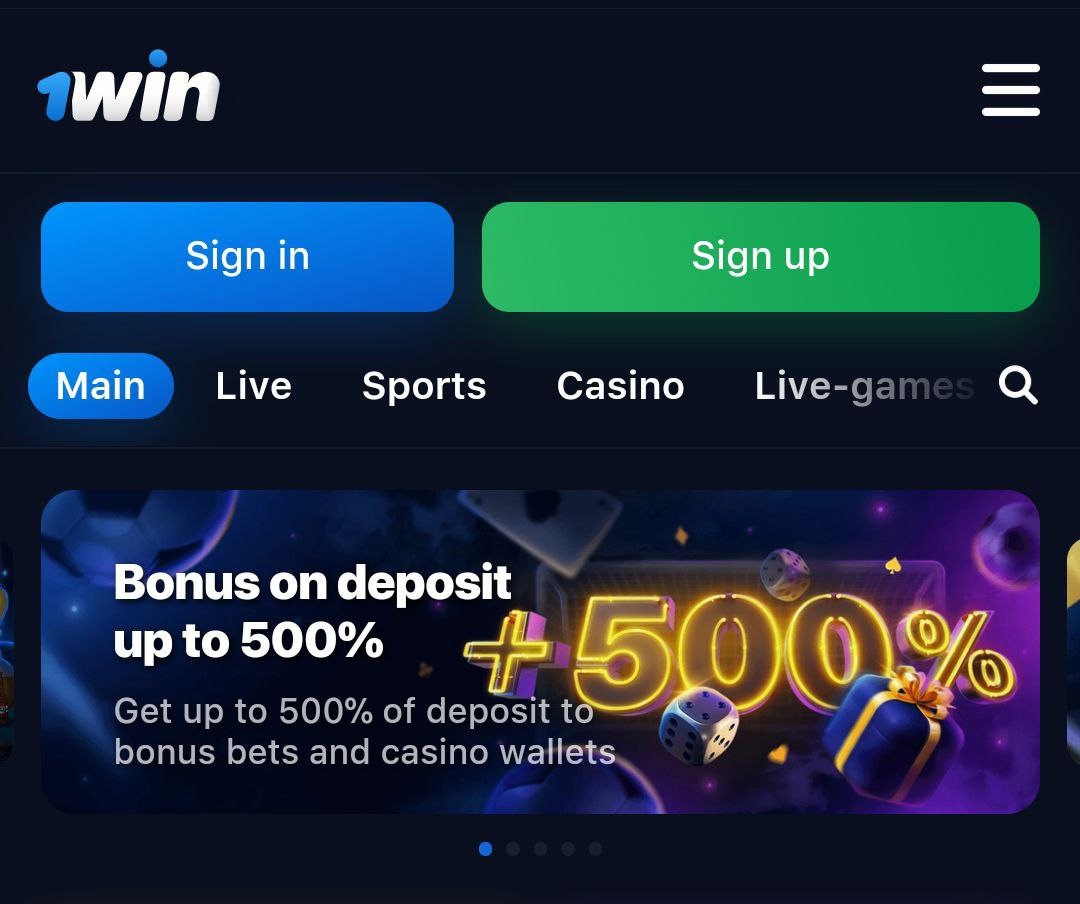
Open the main menu and select “Application”;
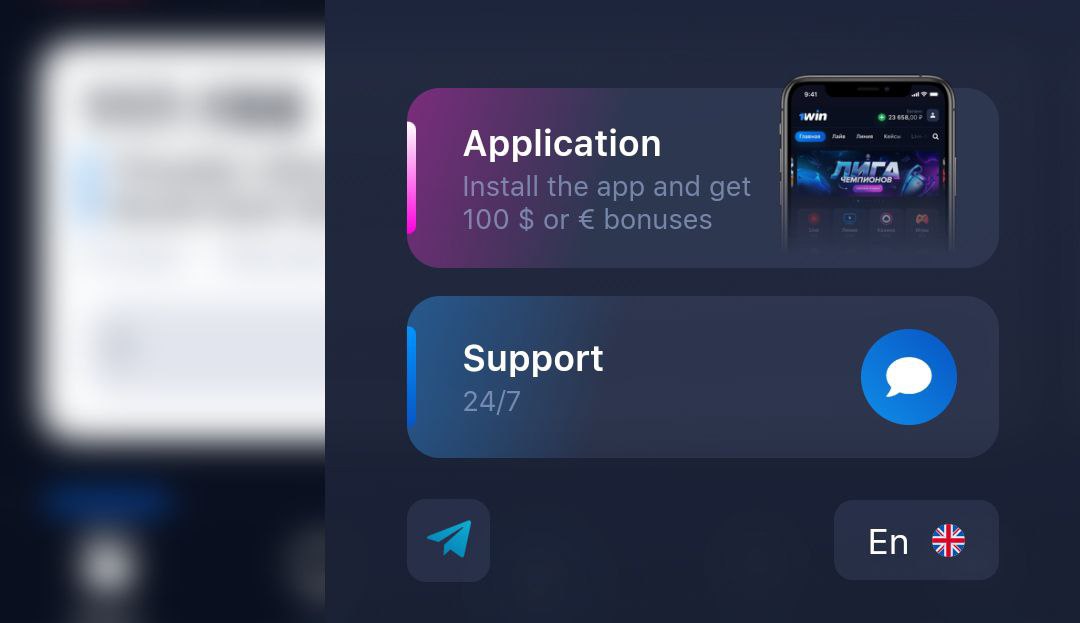
Your smartphone should have enough free space not only for the apk file and the client program, but also for installing updates. If the ROM size is less than 100 MB, delete unnecessary information – images, and media files.
How to install apk version
The installation of mobile software is automatic. All you have to do is:
Go to the download folder;
Open the 1Win apk file;
Click the “Install” button.
The 1Win icon will appear on your smartphone screen when the software is installed. Tap it to sign in and log in to the app. If you don’t have an account, register from your mobile device.
How to update Android app
The developers of 1Win are trying to expand the utility’s functionality, optimize the interface and improve the navigation to make the game more comfortable. From time to time they release new software that works more stable and better than previous versions of the software.
You don’t need to perform any special actions to update the application. It will offer actual software the next time you log in to your account. To prevent problems caused by incorrect software operation, do not decline the request to install new files.
The software download process takes no more than a minute:
Start the client on your smartphone;
Tap the Update button;
Wait for the software to download.
Sometimes the program does not offer to install updates, which indicates problems in its work. In this case, it is recommended to reinstall the software by downloading the current version of the software on the bookmaker’s website.
Compatible Android Devices
The 1win application has low system requirements, so it can run quickly and efficiently even on not very new models of phones and tablets. Users will be pleased with the speed of page loading, as it takes just a couple of seconds. So, check out the table below to see some examples of devices compatible with the 1win mobile app.
| Samsung Galaxy | ZTE Blade A31 | Xiaomi Redmi | Ulefone Note 8 |
| Xiaomi Mi | Nokia G20 | Google Pixel 6a | Huawei P8 Lite |
| OnePlus 10 Pro | Lyf Earth 1, 2 | Nubia Z11 Max | Prestigio MultiPhone |
1Win app for iOS

A mobile client adapted for iOS is available for the iPhone and iPad. It appeared later than the utility for Android, but it is not inferior to it. With it you can place bets on sports, manage your account, activate bonuses, watch video broadcasts, play casino and with dealers, view the results of matches, replenish your balance and request a cashout.
Minimum system requirements:
| OS version | iOS 10.0+ |
| RAM capacity | 1 GB |
| Clock frequency | 1,200 MHz |
| Internal memory | 100 MB |
How to download for iPhone
Brasil users cannot download betting software from the AppStore. All versions of software with the 1Win logo, which are available in the Apple digital store, belong to third parties. The official version of the software is only offered on the bookmaker’s website. The installation process is very simple, so you can download 1Win app right now:
Access the 1Win website through your Safari browser;
Press the menu button at the top of the screen;
Click the Application banner;
Confirm the file download.
How to install the iOS version
The installation of the client program is performed from third-party sources, so it has a number of peculiarities. If you previously downloaded the software solely from the AppStore, please refer to the instructions:
Open the download folder;
Run the ipa file;
Confirm the software installation.
After a few seconds, the client program icon will appear on your home screen, but you can’t use it yet. Go to “Settings” and open the “Basic” section. Click on “Device Management” and search for 1Win software, then click on “Trust”.
How to update the IOS app
The iPhone client program updates without the user’s participation. It searches for new software versions, and if it finds them, offers to install them. All you have to do is give your permission to unpack the new files:
Start the 1Win application;
Click the refresh button;
Wait until the software is installed.
Compatible IOS Devices
The 1win app has been tested on the devices shown in the table below. Thus, you can see that it is perfectly compatible with all Apple products that are currently available on the market. You can be sure that the 1win application will work on your phone without any problems.
| iPhone SE | iPhone 5S | iPhone 6, 6s, 6 Plus |
| iPhone 8, 8 Plus | iPad Pro | iPhone X, XS, XR |
| iPad Mini | iPad Air | iPhone 11, 12, 13, 14 |
1Win app for Windows

In terms of functionality, the desktop client for Windows is almost identical to the 1Win site. It is designed for:
- Registration and Identification;
- View the history of bets and current statistics;
- Deposit and withdraw money;
- Placing bets on future and current events;
- Contacting the support team;
- Making bets on virtual sports;
- Games in slots, lottery and with dealers.
The PC client provides access to 1Win’s gaming services even if the bookmaker’s site is temporarily down. It is supported by desktop computers and laptops with such technical characteristics:
| Operating system | Windows 7 and newer |
| Processor frequency | 2.4 GHz |
| Main memory | 2 GB (64-bit) |
| Video card | 256 MB+ |
| ROM capacity | 150 MB |
| Screen resolution | 1024×768 |
How to download for Windows
The client is installed on a personal computer in 2-3 minutes. The link to the installer is on the official website of the betting company. It is not recommended to use the software on third-party portals, as it may belong to third parties.
Instructions for downloading the client:
Open the software section.
Visit the 1Win website and click on the “Application for Windows” banner next to the registration and authorization buttons.
Download the software installer.
Click the “Install” prompt to download the file with the .exe extension.
How to install Windows client
For the client program to appear on your PC, you need to run the installation wizard, select a folder to unpack the files and agree to install the software:
Open the “Downloads” folder;
Find the 1Win installation file;
Launch it by double-clicking it;
Select the folder to install the software in;
Click the “Install” button.
How to update the Windows app
The bookmaker company improves the desktop client by adding new features. In this case, its updating is done automatically during the program launch. In rare cases, the system does not offer to install new files, which causes problems in the work of the software.
If the client for Windows does not update, the reason is:
- Blocked by an anti-virus program;
- Damage to program files;
- Problems on the 1Win server.
If you are sure that a new version of the software has already been released, but the client has not been updated, reinstall it. Uninstall the old software and download the current application on the bookmaker’s website.
Deposits and withdrawal methods in 1Win App

The betting operator offers more than 20 ways to deposit and withdraw money. The choice of payment systems depends on the account currency and country of residence. Mobile payment systems, local bank services, cryptocurrency, and prepaid virtual cards are available to users from India.
The minimum deposit is R$1, and the cashout is R$25. For its part, the bookmaker does not charge a commission for cash transactions. A small percentage of the amount may be deducted by the financial service.
| Payment system | Minimum deposit, INR | Maximum deposit, INR | Minimum output, INR | Maximum output, INR |
|---|---|---|---|---|
| Perfect Money | 30 | 4 500 | 25 | 56 100 |
| Pay4Fun | 30 | 10 000 | – | – |
| Rupee | 30 | 561 000 | – | – |
| Loterica | 20 | 2 200 | – | – |
| AstroPay | 30 | 43 000 | – | – |
| Boleto Bancario | 20 | 53 450 | – | – |
| Lottery | 5 | 2 000 | – | – |
| Pix | 1 | 53 450 | 80 | 16 035 |
| Ethereum | 20 | 18 000 000 | 70 | 8 000 |
| Binance | 60 | 2 200 000 | 70 | 7 500 |
| Bitcoin Cash | 60 | 3 350 000 | 70 | 7 500 |
| Litecoin | 60 | 950 000 | 70 | 7 500 |
| Bitcoin | 30 | 250 000 000 | 70 | 5 500 |
| Dash | 60 | 1 050 000 | 70 | 7 500 |
| Tron | 60 | 5 500 000 | 70 | 5 615 |
| Tether ERC20 | 159.95 | 5 250 000 | 75 | 5 255 |
| Ripple | 55 | 5 700 | 70 | 5 500 |
| USD Coin | 91 | 5 250 000 | – | – |
| Zcash | 50 | 720 000 | 70 | 722 590 |
| Doge | 60 | 5 650 000 | 70 | 1 300 |
| Stellar | 50 | 1 730 | 70 | 1 700 |
| Monero | 60 | 1 290 000 | 200 | 7 500 |
How to deposit through the app 1Win
To recharge your account through the 1Win app, you need to:
Log in to the cashier’s desk.
Log in and click “Deposit” on the top menu.
Select a payment method.
Click the icon of any of the available payment systems.
Fill out the form.
Specify the transfer amount and details – account number, verification code, etc.
Confirm the operation.
Check the accuracy of the entered data and click “Top Up”.
How to withdraw money through the app 1Win
You can withdraw money using the same method that was used to make a deposit. To do this, you must:
Click on the profile icon;
Go to the Withdrawal section;
Choose a financial service;
Enter the data and confirm the payment.
The time of crediting funds varies from 15 minutes to 72 hours and depends on the method of cashout.
Sign up and Login for the 1Win App

The one-click account opening option is not available. You can create a gaming profile through the 1Win client in two ways:
- With binding to e-mail. Registration involves filling out a form with an email account, phone number, and account currency.
- Through social networks. You can sign in via Telegram, Facebook, VK,Mail.ru, Steam, OK.RU, Google, Yandex.
Login to the 1Win app is as easy as on the operator’s website. Activate the option “Sign In” and specify the account data – e-mail and password. For authorization via social network, click on the icon of one of the available online platforms and confirm the login to your personal account.
1Win betting app review

The pages for betting have an elaborate menu structure. The Line section has two tabs – Sports and Events. The first contains a list of sports, and the second displays the most popular matches from different disciplines. At the top, there is a filter to search for events by keywords. On the left, there is a button to sort matches by start time – in 1, 2, 3, 4, 5, 6, and 12 hours. Above them, there is a line with links to additional sections – results of past games and statistics.
Mobile users can bet in prematch and live mode on events of all popular sports. The operator accepts single, express, and system bets. The 1Win line includes not only popular but also exotic disciplines:
- Handball;
- Basketball;
- Table tennis;
- Volleyball;
- Ice Hockey;
- Tennis;
- Cricket;
- Rugby;
- Baseball;
- Floorball;
- American Football;
- Water Polo;
- Soccer;
- Gaelic Football;
- Cybersport;
- Squash;
- Boxing;
- Snooker;
- MMA;
- Beach Volleyball;
- Finnish baseball;
- Formula One;
- Darts;
- Australian Rules;
- Golf.
The section with special bets accepts forecasts on political, economic, and cultural events. For fans of computer games, there is a separate section Cybersport, which offers to bet on League of Legends, Counter-Strike, Dota 2, Hearthstone, Rocket League, StarCraft II, Call of Duty, FIFA, Overwatch, King of Glory, Valorant.
Soccer is a priority in the work of 1Win. The bookmaker covers the matches of major leagues from dozens of countries, including England, Germany, France, Portugal, and Italy. More than 120 betting marquees are offered at the meetings of major international and national tournaments. Among them, there are many offers on statistics – the number of goals, yellow cards, rebounds, offsides.
The margin for pre-event betting is kept at 3-4%, but this applies only to popular markets. In little-known matches, the bookmaker’s commission increases to 7-9%. In Live it is even higher by 1-3%.
How to bet via 1Win app
To bet on sports you need to have a 1Win account and money on your account. If you have already registered and funded your account, then:
Select a sport.
Open Line or Live, then select a discipline from the list, such as soccer.
Find the match.
Find the desired championship, for example, FIFA World Cup 2022, and open the match schedule.
Make a prediction.
Add one or more events to the coupon by clicking on the odds of the expected outcomes.
Confirm the bet.
Click on the central button on the bottom navigation bar to open the betting slip. Select the type of bet and enter the amount, then click “Make a bet”.
Usually, the calculation of the bet is made within a few hours after the end of the match. If the bet is successful, the money is credited automatically.
1Win casino app review

Basic sections with gambling are placed on the bottom navigation panel – Casino Live-games. The first contains a catalog of 10,000+ slots, which are sorted by filters with the choice of two parameters – provider and category. Above them, there is a line to search for slot machines by words.
Many games can be run in demo mode, that is, when there is no money on the account. Test versions are not provided for progressive slots and entertainment from the Live-games section.
A selection of games in the 1Win app:
| Slots | Classic and modern slot machines, models with 3D graphics, progressive and fixed jackpots, adventure stories, mechanics Megaways, and prize symbols. A lot of slots with unusual visual effects, and the possibility of buying bonuses |
| Baccarat | The essence of the game comes down to betting on a banker, a player, or a draw. If the outcome is guessed, the winnings are awarded instantly |
| Roulette | There are about 10 varieties of roulette, which differ in the number of cells on the wheel, the type, and range of bets. Some games have two sectors of zero, and in others, you can bet on even and odd numbers |
| Blackjack | In total, no less than 30 types of blackjack are available – American, classic, European, no commission, etc. In some of the insurance bets are available, and in others, the dealer plays with open cards |
| Live-games | Real-time entertainment offers a game not with artificial intelligence, but against a live person. A professional croupier not only monitors what is happening at the table and announces the bets, but also communicates with the player. At 1Win you can play poker, baccarat, wheel of fortune, lottery, sic bo, roulette, and dozens of other disciplines |
The choice of games does not end there. The main menu has additional tabs with gambling entertainment – Games, Betgames, TVBET, and Aviator. The first one presents mini-games and arcades, the second and third – are video broadcasts, and the last one is dedicated to the Aviator slot with the possibility to increase the bet by thousands of times.
1Win poker app review

When you first enter the poker room, you are prompted to specify a nickname, which will be displayed at the table during the game. There is a menu button on the navigation bar, which gives access to the following sections:
- Cash Tables – 4-card and 5-card Omaha, classic Hold’em, Stud, and Ante Hold’em tables. Bets start at $0.05/$0.1 and go up to $5/$10.
- Rapid – quick games where you can discard cards and immediately move to another table.
- Tournaments – Hold’em and Omaha tournaments. Freerolls, satellites, freezes, and other types of tournaments are offered. Registration in events costs from $0.25. The prize pool in the most expensive tournaments reaches $1,000.
- Sit & Go – competitions that do not start on time, but as soon as seats are filled. They are designed for different numbers of participants – from 2 to 54 and more.
- Spins – tournaments for 3 people, held in a hyper-turbo format. Blinds increase every 2-3 minutes. Registration for the cheapest events costs $0.25, and the guarantee is $250.
The menu has a section with settings, where you can change the appearance of the table, enable a 4-color deck, set the automatic reset of the losing hand, and change the avatar. Users are offered to create private tables with a choice of discipline, bank size, betting range, and game speed – low, medium-high.
Filters are provided for the search for cash tables and tournaments. The player can set different sorting parameters, taking into account the type of poker, buy-in, and bet size. Search for other players by a nickname is also available.
Will I get a bonus for installing the 1Win app?
Yes, the betting company is giving away R$580 to all users who install the utility on Android or iOS.
How to download the 1Win app from the Google or Apple store?
The client program is not distributed through Play Market and AppStore. You can download it from the 1Win website.
Can I make deposits and bets in the BRL?
Yes, the bookmaker accepts players from India, offering calculations in real (BRL).
Is there any difference in the choice of payment systems in the application and on the website 1Win?
No, the same financial tools are available to mobile players as on the operator’s official website.
Is it possible to register in the application 1Win through social networks?
Indian players can log in via Telegram, Facebook, Steam, and Google.
Who owns 1Win?
The betting operator is owned by MFI Investments Limited, headquartered in Cyprus. It carries out betting activities under the sublicense of Antillephone NV, obtained from the Curacao Gaming Commission.

